To calculate result you have to disable your ad blocker first.
Fraction Calculator
Enter integers to make fractions and select the operation to solve fractions using fraction calculator.
Fraction Worksheets
Table of Contents:
Fraction Calculator
Fractions calculator takes the fractions from users and performs the following operations.
- Adding fractions
- Subtracting fractions
- Multiplying fractions
- Dividing fractions
What is a fraction?
Fractions are used to represent part of a whole. When we divide something into parts, a fraction shows the number of parts we have out of the total quantity.
For example: If a pizza has a total of 8 slices then 1 slice out of 8 can be expressed in fraction as 1/8.
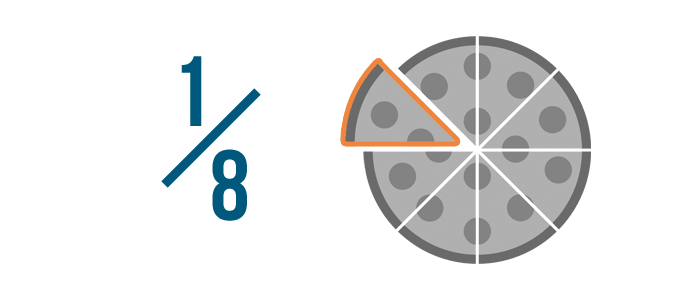
The upper part of the fraction is known as the numerator while the lower part of the fraction is known as the denominator.
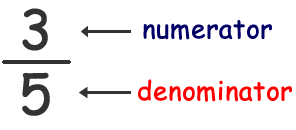
How to simplify fractions?
This fraction solver performs all the operations on fractions to simplify them. However, below is an example of solving them manually.
Example:
Perform addition, subtraction, multiplication, and division on a given fractions.
2/3 and 3/4
Step 1: Make the denominator of both fractions the same.
= 2×4/3×4 + 3×3/4×3
= 8/12 + 9/12
Step 2: Add and subtract the numerator of both fractions and write the denominator by taking it common.
For addition
= (8 + 9)/12
= 17/12
2/3 + 3/4 = 17/12
For Subtraction
= (8 - 9)/12
= -1/12
2/3 - 3/4 = -1/12
Step 3: Multiply the numerator and denominators of both fractions to each other.
= 2/3 × 3/4
= (2×3)/(3×4)
= 6/12
= 1/2
Step 4: Reverse the second fraction by interchanging the position of the numerator and denominator. Also, replace the ÷ sign with × sign.
2/3 ÷ 3/4
2/3 × 4/3
Now, multiply the numerator and denominators of both fractions to each other.
2/3 × 4/3 = 8/9
Add fractions calculator can accomplish all of the above-performed operations on fractions.

